Space Analysis
Space Analysis is the official steward of university space and location data. The unit oversees an annual inventory of all university owned—and occupied—space and makes location, square footage, and occupancy updates as they occur throughout the year. Space data is used for state, federal, and university reporting requirements. Many university operations rely on this data to fulfill their duties.
The FY 2024 Annual Space Survey began on February 1, 2024. Thank you for supporting this important university initiative!
Download your complete Space Survey Instruction Packet now! Please note that the Space Survey Instruction Packet for FY2024 will be posted to this web page at the end of January 2024.
Survey data
The Space Survey validates the university’s space inventory. This data is a critical component of indirect cost recovery (ICR); it is used for university and unital space management and planning, and is used for state and federal reporting. Each unit is responsible for the accuracy of its data.
| Role | Responsibility |
|---|---|
| Space Analysis | Initiates the annual year-end space survey by sending global email to all users with Space Management access. |
| Department Surveyor | Enters all room/space changes into the Space Management Module. |
| Controller | Confirms the Survey Contact, Authorizer and Submitter assigned roles on their Space Department page(s) and changes as needed. Enters and changes data. |
| Surveyor | Collects data to be entered into the Space Management Module: 1. Runs a space inventory report for their unit(s) 2. Obtains current floor plans from unit’s facilities office or from [email protected] 3. Walks the space to identify what has changed. Enters proposed room data changes into the Space Management Module as required. |
| Authorizer | Reviews, verifies, and authorizes proposed changes in the system for the Submitter to review. |
| Submitter | Reviews, updates changes (if necessary), and submits proposed changes to Space Analysis. |
| Space Analysis | Reviews and approves submitted changes. |
Instructions
The annual Space Survey must be completed using the Space Management Module within M-Pathways. If you have any questions please contact Space Analysis for details.
Step 1
- Review the data for your unit and make updates as needed.
- Your unit is responsible for the accuracy of its data.
- Report all changes as they appear during the survey period, except room use function codes.
- Room use function codes and their corresponding percentages must reflect activity averaged over the entire fiscal year, which ends June 30, 2024.
Step 2
Departments are responsible for reporting changes on the following fields for each room assigned their units:
On the ‘Survey Data’ tab:
- Room number
- Room square feet
- Room type code
- Room sub-type code
- Department ID
- Station count
- Air Conditioned checkbox
- EHS /OSEH Room checkbox
- Room use function code(s) and their percentage(s)
Step 3
On the ‘Organized Research Activity’ tab: (For those units with organized research activity taking place in their space – in room types 250-Research/Nonclass Laboratory and *310-Office)
- Project/Grant number
- ORA Verify Complete checkbox
*Continuing for FY 2024: The Cost Reimbursement Office is no longer reviewing the Project/Grant numbers supporting the Organized Research Activity that is taking place in your offices (room type code 310 – Office). Offices coded as room type 310 will still need to reflect their accurate Organized Research Activity room use function code percentage for the year (0202 is the RUFC code for Organized Research Activity). Please check with your school or college administrator if the recording of those Project/Grant numbers supporting the Organized Research Activity taking place in your office space are still required for your unit.
Space analysis reports
Notification of facility changes
This report is updated quarterly and lists all current changes to facility square footage due to additions, renovations, new facilities, building name changes, and other miscellaneous changes. The report includes the date the data was entered, facility name and number, address, new square footage, change in square footage, and the reason for the change.
Listing of active buildings and structures
This report is updated quarterly and it contains a comprehensive listing of all active buildings and structures. The report includes the building record number and name, phase, address, square footage (gross and net), campus code, and ownership code.
FAQ
What is the connection between the Space Survey and the Cost Reimbursement Office (CRO)?
- CRO uses Room Use Function Codes (RUFCs) and Room Type Codes to allocate some indirect costs.
- The Space Survey provides documentation for:
- The indirect cost proposal
- Organized Research activity in some rooms
- Space data must comply with federal rules for the indirect cost proposal.
- Building depreciation
- Depreciation on the equipment in the space
- Utilities
- All plant-related costs (custodial, maintenance, grounds, etc.)
- Debt-interest payments
- Also includes IT 'networking' costs
- It is important to understand how the Space Survey relates to other university databases - particularly the HR, Financial, and Space databases.
- Three interrelated databases support the F&A Proposal.
- All three share a common element—the CLASS Chartfield.
- HR Shortcode represents a ChartField combination, including CLASS
- Activity a person performs
- Financial Chartfield combination, including CLASS
-
- Activity expense supports
- Space Room use Function Code
- Activity performed in a room. Related directly to CLASS (in most cases).
How do I get space assigned to my unit or removed from my space inventory?
How does an employee obtain access to the Space Management system in M-Pathways?
- Your Unit Liaison must process an OARS request (Online Access Request System) through ITS for you, requesting SM SURVEY USER access to your unit ID(s).
- You must complete the 2-part online eLearning course SME101A & SME101B in My LINC. You will need to answer 8 out of 10 questions correctly in order to successfully complete the course. There are 5 questions at the end of each part of this course. You may take this course more than one time if you need to (and many people do so).
- If you are NOT to be the designated 'Controller' for your unit(s), but you will be fulfilling one or both of the other roles (‘Submitter’ or ‘Authorizer’, or 'Survey Contact'), contact your unit’s Controller to request this update on your ‘Space Department' page(s). Please include your uniqname with your request.
- If you DO need to be assigned the role of 'Controller’ for your unit ID(s) – send an email to [email protected], and request that we update the 'Space Department' page(s) in M-Pathways for your space unit ID(s), and assign the role of 'Controller' to you. Please include your uniqname and your space unit ID(s) with your request.
- Then, in February each year, you will receive the global email from Space Analysis announcing the launch of the current fiscal year's annual year-end space survey, and you will be able to record changes in rooms assigned to your space unit(s), plus run space reports in the Space Management module in M-Pathways.
Who is responsible for the Space Survey for my unit?
Resources
For step-by-step instructions and field descriptions on how to update your data in the Space Management module, refer to the Space Survey Resources in My LINC.
This job aid can help you navigate to Wolverine Access, log into to M-Pathways, and add the Space Management homepage to your list of Homepages in the M-Pathways Financials and Physical Resources System.