The Concur approval workflow has a set deadline of seven days. If a Concur expense report does not receive approval within this timeframe, the system will return the report to employees. Employees will receive a message notifying them that their expense report has been returned due to not being approved promptly and that the report should be resubmitted for approval.
To prevent reports from timing out in the approval flow step, it is recommended that approvers designate a backup approver when they step away from their normal routine or will be away from the office. Assigning a backup approver will ensure that the approvals will continue without interruption in their absence. To assign a backup approver, approvers should navigate to their Concur profile settings, and select “Expense Delegates” from the Profile Options menu.
Approvers can locate their backup approver in their Delegates list or add a backup approver as one of their Delegates. Click the box under the heading “Can Approve Temporary” and select the date range from the calendar. The “Receives Approval Email” box should be checked to ensure that the backup approver will be notified when there is a report that requires their approval. When they receive a notification that an expense report requires their approval, they’ll need to log into Concur, select “Act on behalf of another user” from the Profile menu, click on the Approvals tab, and proceed with reviewing and approving the Concur report(s).
Completing this step will ensure that the approval workflow is not delayed when approvers are away.