Card Maintenance
Update your Card Profile
It is important to update your card profile information as changes occur. Use the Request a Change to My Card eForm to make changes to your cardholder profile (e.g., changes to your name or business address). The billing address can be either the cardholder’s work address or home address.
Card profiles with the PCard/Travel Card financial institution are not automatically updated when changes are made in the HR system or MCommunity.
Request Changes to your Monthly Credit Limit
If you need to increase or decrease your monthly limit, use the Request a Change to My Card eForm to request changes. Requests must include a clear business purpose for an increase along with a detailed justification from the cardholder. The eForm will route to the approver you provide. Limit increases require approval from Procurement Services. Please be aware Procurement Services cannot process your increase or decrease without your unit’s approval.
For information on your current credit limit and how much credit is remaining, contact JP Morgan Chase Customer Service. $5,000 is the standard initial limit on a card unless the unit specifies a different amount or submits a permanent or temporary limit change. $5,000 is the lowest limit allowed on the PCard/Travel Card.
Card Renewal
Your PCard/Travel Card is valid through the last day of the expiration month. Your new card will be mailed directly to your address on file with JPMorgan Chase about one month before it expires. If you do not receive your renewal card by the third week of the month, please contact the Payment Management team by submitting a Card Question.
Card Closure
Your PCard/Travel Card remains the property of JPMorgan. You are required to close the PCard/Travel Card upon request from your unit administrator. Your PCard/Travel Card should be closed the day you serve your notice by submitting a Request a Change to My Card eForm. If the card is not closed upon your unit’s request, it will be considered stolen and appropriate action will be initiated by the university. Use of the PCard/Travel Card or card account after notice of its cancellation may be fraudulent and may cause JPMorgan or the university to take legal action.
Leave of Absence
If you are going to be on leave from the U-M, notify the Payment Management team (using the Request a Change to My Card eForm), and let them know your anticipated dates of absence. Your account must be put on hold during the time you will be on leave. The account can be reinstated using the same form upon return.
Transfer to another University unit
If you are transferring to another unit within U-M, you must complete the following steps:
- Submit a Request a Change to My Card eForm to close your current PCard/Travel Card account.
- Change your address with the Office of HR Records and Information Services (HRRIS). If your new unit approves you for a PCard/Travel Card, you must submit a new application form. If it has been more than three years since you completed the PCard/Travel Card training course you will be required to take the course again before applying for a new PCard/Travel Card.
International Travel
If you are traveling internationally, consult the International Travel Information and Registry website for important information.
Temporary ATM availability is offered to individuals traveling internationally where MasterCard is not widely accepted.
Notify JPMorgan Chase of your travel plans when traveling outside the US by calling the number on the back of your card.