Accept an eSettlements Agreement
This job aid describes how the supplier administrator (PR EM SUPPLIER ADMINSTRATOR) accepts the eSettlements agreement.
Important Information
Before a supplier can accept the eSettlements agreement, the following must be completed:
- The supplier must have an eSettlements user ID and password, and log into the Supplier Portal.
- The supplier should have received the supplier notification email. Navigation: Click the NavBar icon to far right of the Home Icon at the top of the screen. Next click the Navigator icon.
Finally, you will navigate to eSettlements > Supplier Information > Review Agreement Details.
Description
The Supplier completes the following steps:
- Enter UMICH as the buyer, and click the Search button. Click the UMICH link to the left of your agreement.
- Click Accept Agreement.
- You must click OK to confirm the agreement.
- The Agreement Status changes to Accepted by Supplier.