Review Purchase Orders in eSettlements
Navigation: eSettlements > Supplier Portal Login >
Supplier Portal users can view purchase orders (POs) issued by the University of Michigan. This job aid describes how to view and download PO Information.
Description
- Click the Purchase Orders tile on your screen to view PO Information.
- The Filter Options page will display various search criteria to view the desired PO information.
- Please note that you may have to modify the dispatched From / To date range, in order to view older POs.
- You must click the Search button, in order to view any POs meeting the selection criteria.
- You may download POs by clicking on the grid in the upper left hand corner.
- You may view purchase order details by clicking on the desired purchase order number.
- Note: The PO Details screen displays the PO Number, PO Status, PO Merchandise Amt, Freight/Tax/Misc amount, and the PO line details.
- Click the line number link to view line details.
- Note: Invoice List displays all invoices applied to the PO.
- In the Invoice column, click the invoice number link to view the invoice details.
- Note: The Invoice Details screen displays: Invoice Number, Invoice Date, Gross Amount, Due Date or Payment Date, and the invoice Line details.
- Click the link at the bottom to return to the Purchase Order Details screen.