Beginning 10/02/2023, Concur will update the visual theme of the signed-in web experience for SAP Concur and the mobile app. The new SAP Fiori® with Horizon visual design theme will include improved design consistency, light mode, dark mode, and high contrast theme options.
The changes are primarily to the look and feel of SAP Concur products—for example, fonts, font sizes, icons, colors, and rounded corners. However, the navigation menus will also be slightly modified in the SAP Concur mobile app and the web, to make it easier for users to find what they are looking for.
The navigation changes to the signed-in web experience for SAP Concur include:
- Menu items such as “Concur Expense” will be organized under the Home drop-down menu.
- The profile section is no longer titled Profile, but rather is represented with a symbol of a person.
- The help section is no longer titled Help, but rather is represented with a question mark symbol.
Navigation changes on the SAP Concur mobile app include:
- A redesigned home screen that provides the important information you need at your fingertips.
- Bottom tabs that give quick access to the home screen and the core SAP Concur solutions items (for example, Concur Expense)
- A new action button (camera icon) allows users to quickly capture images of receipts and use ExpenseIt®,
After the new theme is implemented, users will be able to change theme settings on the web by following these steps:
- After signing into Concur Solutions, go to Profile Settings.
- Under Profile Options, click System Settings.
- Select Appearance Settings.
- Using the drop-down, select your preferred theme and click Save.
To change your theme setting on the SAP Concur mobile app, follow these steps:
- Go to your Profile and click Settings.
- Scroll down to Appearance and choose your preferred setting.
- Note: Accessibility options, like high-contrast fonts are accessed via the Accessibility menu found under the iOS or Android device Settings
The SAP Fiori with Horizon visual theme update will not affect any functionality of SAP Concur products. For an overview of the updates, check out these demos: