The process for an employee obtaining access to the Space Management module in M-Pathways is as follows:
- Your Unit Liaison must process an OARS request (Online Access Request System) through ITS for you, requesting SM SURVEY USER access to your unit ID(s).
- You must complete the 2-part online eLearning course SME101A & SME101B in My LINC. You will need to answer 8 out of 10 questions correctly in order to successfully complete the course. There are 5 questions at the end of each part of this course. You may take this course more than one time if you need to (and many people do so).
According to ITS, after completing these 2 steps, it generally takes 3 – 5 business days for your access to be processed. If you are not sure if you have been granted access, please contact the Help Desk at 734-764-4357, or email [email protected].
Once your access is complete –
- If you are NOT to be the designated ‘Controller‘ for your unit(s), but you will be fulfilling one or both of the other roles (‘Submitter’ or ‘Authorizer’, or ‘Survey Contact’), contact your unit’s Controller to request this update on your ‘Space Department’ page(s). Please include your uniqname with your request.
- If you DO need to be assigned the role of ‘Controller’ for your unit ID(s) – send an email to [email protected], and request that we update the ‘Space Department’ page(s) in M-Pathways for your space unit ID(s), and assign the role of ‘Controller‘ to you. Please include your uniqname and your space unit ID(s) with your request.
- Then, in February each year, you will receive the global email from Space Analysis announcing the launch of the current fiscal year’s annual year-end space survey, and you will be able to record changes in rooms assigned to your space unit(s), plus run space reports in the Space Management module in M-Pathways.