As a part of our ongoing effort to make purchasing goods and services easier and faster for the U-M community, we’re improving the user experience in Jaggaer (M-Marketsite), the university’s procure-to-pay system. This initiative is one component of the Procurement Optimization Program.
The first phase of the project—which launches November 4—enhances M-Marketsite’s navigation and offers improved visibility into the status of your purchasing requests. To reflect these improvements, the name of M-Marketsite will change—also effective November 4—to Marketsite+.
Will the functionality of Marketsite+ be changing?
No—all of the purchasing activities you’re currently able to do in M-Marketsite will continue to function in exactly the same way in Marketsite+. All U-M employees will still be able to browse shopping catalogs and add items to a cart. And if you typically work with Procurement Services to request sourcing events and/or contracts, you’ll still be able to do so through Marketsite+.
How will I request a sourcing event or contract?
You’ll be able to manage all of your sourcing and contracting requests through Marketsite+. Procurement Services will, however, continue to use TDx for inquiries to answer general procurement questions.
For sourcing and contracting requests:
Navigate to the Marketsite+ tile in Wolverine Access
Select the “Request Sourcing Event” tile or “Request Contract (Add/Update/Sign)” tile, based on your need
Select “Click here to start Sourcing/Contract Request Form” and then follow the instructions on the form
Please see the Sourcing Request Form and Contract Request Form knowledge base articles (KBAs) for more information and detailed instructions.
How will I receive updates about my sourcing and contract requests?
After November 4, you’ll have visibility into the status of your requests in Marketsite+. For more information on navigating to your customer dashboard to review your request status, please read this KBA. To prepare for this change, complete the following steps prior to November 4:
Complete your user profile
Navigate to Wolverine Access to log into M-Marketsite (Browse Only). Once you’ve logged in, follow these instructions to complete your profile (First name, last name, email address, and phone number).
Update your notification settings
In the “View My Profile” section of M-Marketsite, update your “Notification Settings” to match your preference.
Resources
For help with purchasing needs, review the Procurement Services Quick-Start Guide
For help with shopping the Marketsite+ catalogs, contact the ITS 4-Help Service Desk
For questions about the new sourcing and contracting request forms, contact the SSC Finance Contact Center via email or by calling (734) 615-2000, option 3, then option 3.
Visit the Procurement Optimization Program webpage for more information.