Purchase Order
A Purchase Order (PO) is generated as a result of completing the ePro Requisition form in M-Pathways. It is also used for transactions $50,000 and greater, and for those requiring special approvals.
Once you’ve completed the eLearning courses below, you will be granted access to MPathways. Start your ePro Requistion journey by viewing the Create an ePro Req overview video:
Training
All employees who purchase goods and services on behalf of the university must complete the following eLearning courses in MyLINC to obtain access to the transaction types in M-Pathways:
PRE101 Fundamentals of Procurement is the prerequisite to all other Procurement eLearning courses.
- PRE103 Non-PO Voucher – used as a method of payment, primarily for reimbursements. It is not a method for ordering goods and services. Users must complete eLearning course PRE103 to obtain access to create Non-PO Voucher transactions.
- The M-Pathways eProcurement Requisition (ePro req) is used to order goods and services in M-Pathways through the purchase order process. There are three types of ePro requisitions:
- PRE104 Special Request ePro req – used for one-time purchases from suppliers that do not have contracts with the university, and to create a “release” (order) against an M-Pathways contract. View addition information here.
- PRE105 Marketsite+ ePro req – used with the university’s online catalog ordering system to place orders from suppliers that have negotiated pricing with the university.
PRE106 PeoplePay ePro req – used to pay an individual for non-appointment related services
FAQ
How do I get started?
WORKING WITH YOUR PROCUREMENT TEAM TO COMPLETE TRANSACTIONS $50,000 OR GREATER:
The U-M Regents require that all transactions of $50,000 or more be reviewed by Procurement Services to complete the competitive bid process. If you need to purchase goods or services that total $50,000 or more, one method to begin the process is to create an ePro requisition by following the steps below. For more information regarding the competitive bid process see SPG 507.01, Section XI Competitive Bid Process.
- Create a special request ePro req in M-Pathways through Wolverine Access > Faculty & Staff > M-Pathways Financials & Physical Resources System (new users will need to request access to the M-Pathways system and view step-by-step job aids and simulations via My LINC). You can select a specific procurement agent on the ePro req or leave the procurement agent field blank and the Procurement Triage team will route the requisition to the appropriate procurement agent for review.
- Send hard copies or electronic copies of any attachments or supporting documents to Procurement Services or the specified Procurement Services agent. Attaching documents to the ePro req is preferred.
- The procurement agent prepares a Request for Information (RFI), Request for Proposal (RFP), or Request for Quotation (RFQ), based on the information provided in the supporting documents you provide. If you have submitted a Sole Source Justification Form, the Procurement Services agent will review the justification and either approve the sole source or determine that the transaction must be competitively bid.
- If the determination has been made to bid, the Procurement Services agent sends the RFI/RFP/RFQ to at least three suppliers. The suppliers must submit their bids before the established deadline in order to be considered for the purchase award.
- The Procurement Services agent analyzes the quotations submitted by the suppliers, prepares a cost analysis breakdown, if applicable, and obtains final unital approval, if necessary.
- The Procurement Services agent enters the appropriate supplier on the ePro req and approves the requisition; the purchase order is then automatically built and dispatched to the supplier.
How do I change the supplier name on a purchase order?
You cannot change the supplier on a purchase order (PO) after it has been dispatched. You should complete the PO Request Form to cancel the PO with the wrong supplier name, and then create a new ePro requisition with the correct name of the supplier.
Why is Procurement Services the only unit that can cancel purchase orders?
Currently, the M-Pathways system only allows Procurement Services to cancel purchase orders. If you need to cancel a purchase order (for example, if the ordered supplies are no longer needed), you should submit your request by completing the PO Request Form. It is the unit’s responsibility to cancel the order with the supplier. Note: After a PO has been canceled it cannot be reopened.
How are purchase orders sent to the supplier?
Orders are printed nightly and mailed to the supplier via USPS the next morning. This is the default dispatch method if no other option is available for that supplier.
Some suppliers are set up to receive POs via email. If your supplier wants to receive orders via email, contact Supplier Maintenance to have the supplier record updated and an email ID assigned.
FAX
Orders can also be faxed to suppliers. A valid fax number is needed on the supplier record to use this option. You can also choose to provide a fax number on the ePro requisition and have that order faxed. If the dispatch method for the supplier was specified as ‘fax’ but no fax number exists, the delivery method will automatically switch to ‘print’ at the time of PO dispatch.
PHONE
You can also order by phone, calling in your order to the supplier. Please note that in this case, no PO will be delivered to the supplier by the system.
M-Marketsite orders are delivered by SciQuest, our software provider, to the supplier. You will notice that these orders have a dispatch method of ‘EDX’.
Does the university pay any sales taxes to other states?
Yes. Generally speaking, if merchandise is purchased in a state other than Michigan and delivered to that state, any sales tax imposed by that state must be paid.
What are the guidelines on what furniture we can order?
Furniture is a restricted commodity. Please see information on Restricted Commodities/Special Approvals for details.
There are different standards for furniture, depending on the building and unit. Contact your building’s facilities manager for the standards that apply to you. Authorized staff members have the option of purchasing furniture directly through a university-contracts or through our catalogs on M-Marketsite.
Detailed information on furniture suppliers and interior design requirements is available on the Find Products and Services web page.