Marketsite+
Marketsite+ is the university’s online catalog ordering system where employees can place orders from many different suppliers, including University Contracts. Shopping through Marketsite+ is similar to shopping online, and it offers many benefits such as U-M negotiated price and “Favorites” shopping-cart for quick reordering of frequently ordered products. On November 4, 2024, Marketsite+ received updates and enhancements as a part of a two-phase Jaggaer Reimplementation Project.
For authorization to place orders through Marketsite+, users must submit an online access request (OARS).
For information pertaining to to communication options within Marketsite+ for Sourcing and Contracting requests, please see the following slide deck:
System Enhancements
As a part of our ongoing effort to make purchasing goods and services easier and faster for the U-M community, we’re improving the user experience in Jaggaer (M-Marketsite), the university’s procure-to-pay system. This initiative is one component of the Procurement Optimization Program.
The first phase of the project—which launched November 4—enhances navigation and offers improved visibility into the status of your purchasing requests. To reflect these improvements, the name of the application was changed to Marketsite+.

End-User Support
For help with shopping the Marketsite+ catalogs:
- Contact 4HELP@umich.edu, 764-HELP (734-764-4357), ITS 4-Help Service Desk
- Step-by-step job aids and simulations via the My Learning & Information Center (My LINC) are available to assist you with navigating the site.
For questions about the new sourcing and contracting request forms:
- Review this Customer Support Toolkit and this Communications Tips and Tricks slide deck
- Contact SSC Finance Customer Care procurement.services@umich.edu, 734-615-2000 option 3, option 3
FAQs
How do I start using Marketsite+?
Users who want to browse catalogs but do not want to place an order:
- Log in to Marketsite+ through Wolverine Access using the Browse Only link
- Update your Marketsite+ profile
- View assigned cart order history
Users who need to place an order:
- Submit online access request to the M-Pathways system
- View step-by-step job aids and simulations via My LINC
How do I change or split chartfields on a Marketsite+ order?
Review the My LINC job aid Change Chartfields or Split Distributions on an Marketsite+ Order in M-Pathways – step-by-step procedure.
How do I check the status of or cancel an Marketsite+ order?
Contact the supplier(s) directly to check the status of an order.
If you need to cancel your Marketsite+ order after the PO has been created, you must:
- Contact the supplier directly to request the order/shipment be canceled. If the order has been filled/shipped, do not cancel the PO; contact the supplier to make arrangements for a return/credit.
- After the order has been canceled by the supplier, complete the PO Request form to cancel the PO in the U-M system. Please indicate that this is a Marketsite+ order that needs to be canceled.
Announcements
Marketsite+ enhancements, now live. More to come in 2025!