eSettlements Statement of Work
This document defines the eSettlements State of Work (SOW) requirements for integrating a supplier into the University of Michigan eSettlements application using flat file or XML invoices.
Description
Definitions
- Purchase Order (PO_ID): This is the unique number transmitted with each order sent from U-M. This number is to be used by the supplier to track/validate orders received from U-M. The supplier must include this Purchase Order (PO) number on all PO invoices sent to U-M.
- Purchase Order Line Number (LINE_NBR): This is the line number for an item on the PO transmitted with each order sent from U-M. There will be a Purchase Order Line Number for each line item on the PO. The supplier must include the Purchase Order Line Number on all PO invoice lines sent to U-M.
- ShortCode (SPEEDCHART_KEY): This U-M ShortCode is a 6-character numeric-ONLY number that is given to a supplier when a PO number is not available. The ShortCode is a required field when submitting Non-PO invoices.
- Department Reference Number (M_PR_USEREF): This is an internal tracking number that may be provided by the customer placing the order. If a supplier receives a Department Reference with a Non-PO order, they should submit the number on their Non-PO invoice sent to U-M.
Supplier Requirements
General Integration Requirements for all suppliers:
- Provide a dedicated Project Manager and participate in regularly scheduled eSettlements status meetings.
- Complete the eSettlements Enablement Functional Specification document.
- Adhere to the agreed upon enablement project plan, both timeline and responsibilities. Changes to the project plan must be mutually agreed upon by the supplier and university.
- Provide data in all the fields as required by the contract.
- Test access to the university eSettlements applications.
- Prepare and send test invoices during the integration configuration and setup process.
- Submit invoices for orders that the supplier was given a PO number as a PO invoices.
- Submit invoices that do not have a U-M Purchase Order Number (phone and fax orders) as Non-PO invoices.
- Submit Credit Memos for PO Invoices using the Purchase Order Number for the original order.
- Submit Credit Memos for Non-PO invoices using the ShortCode for the original order.
- Send the university a list of all Units of Measure (UOM) that will be passed by the supplier on invoices.
- Suppliers who invoice for equipment should submit the Manufacturer Name, Model Number, and Serial Number on the invoice they send to the university.
- Correct any errors received when submitting invoices.
Suppliers who submit Flat File Invoices and Credit Memos will:
- Create Flat File invoices and Credit Memos in the format outlined in the eSettlements Integration Specification Flat File Invoices Integrations document and the eSettlements Flat File Layout document.
- Send all required Invoice or Credit Memo fields listed in the Supplier Integration Specification Flat File Invoices Integrations document.
- Notify U-M if there is any interruption in the ability to submit invoices via the Flat File upload process.
- Conform to the U-M password and user account guidelines when establishing logins for the eSettlements application.
- Send new test invoices if the supplier intends to change from using the Excel Loader to a system-generated .dat file or if there are any other substantive file changes. Test invoices must be approved before the supplier uploads invoices incorporating the change(s).
Suppliers who submit XML Invoices and Credit Memos will:
- Conform to the PO Invoice XML message format listed in the eSettlements cXML Invoices Integration Specification document.
- Conform to the Non-PO Invoice XML message format listed in the eSettlements cXML Invoices Integration Specification document.
- Conform to the Credit Memo XML message format listed in the eSettlements cXML Invoices Integration Specification document.
- Send all required Invoice or Credit Memo fields listed in the Supplier Integration Specification XML Invoices Integrations document.
- Notify U-M of any changes to the XML message format or if there is any interruption in the ability to submit invoices via XML.
Suppliers will not:
- Send paper invoices to Accounts Payable for processing unless this option is included in the contract, Exhibit B, Section 3.0, Invoicing.
Implementation Milestones
- Contract and Agreement are signed
- University of Michigan and supplier kick-off meeting held
- Supplier tests access and sends test invoices and credit memos
- Review and approve system testing
- University of Michigan configures supplier credentials/login
- Configure supplier in production Go-Live in production
Post Go-Live
- At 30, 60, and 90 days post go-live, the university has the option to reconvene a conference call. Discussions will include:
- Integration Issues
- Invoice Issues
- Payment Issues
Other Documents
This is a list of additional documents that are associated with integrating a supplier into the U-M eSettlements application. These documents can be found on The Supplier Portal at: https://procurement.umich.edu/university-contract-supplier/mpathways-supplier-portal/esettlements/ .
- Supplier Integration Specification Flat File Invoices Integrations
- Supplier Integration Specification XML Invoices Integrations
- MSupplier Portal Password Policy
- Functional Specification Questionnaire
- eSettlements Flat File Layout
- eSettlements Flat File Loader (Flat File Creation Tool)
- MSupplier How-To-Documents (Job Aids and Training Documents)