Xerox Corporation
Supplier ID: 0000008089
Categories: Multifunction Copiers and Printers, Office Copier and Printing Equipment, Office Services, Equipment and Supplies
Social Impact Categories: Sustainable Purchasing, USA-Based
Contract Type: University Contract
This is a University-Wide Agreement for multi-function copiers & printers.
Xerox is a strategic supplier for use with multi-function copiers & printers. This agreement with Xerox provides printing, copying, and scanning as a service with no time commitments on hardware, and pricing based strictly on your actual usage. All services provided by Xerox, including needs assessments, installation, maintenance service, toner, staples, and toner recycling are included in the cost-per-page price of $0.0165 cents for black and white images and $0.0529 cents for color images.
For general questions about Xerox MFDs and the installation process, or to schedule a Xerox assessment of your unit’s print needs, order a new device, or replace an existing device, please email MyNewXerox@umich.edu. Your message will reach the Xerox representatives who will recommend the right new Xerox MFD model and place your order with the Xerox Implementation Team. If you have questions about a scheduled Xerox, or a recent Xerox installation, or have a need for general assistance, please e-mail MyNewXerox@umich.edu.
Important Xerox Billing Information
Xerox Purchase Program
Xerox network printers and multi-functions are now available for purchase for low volume offices (under 1000 pages per month), units in off-site leased locations, limited number of users, or where a device is still otherwise deemed a necessity. No home delivery is allowed for this program. Access this program through the Xerox icon in the Office Supplies/Computer category within Marketsite+. This is a convenient, forms-based purchase direct from Xerox, you will have ownership of the equipment, but the supplies and services are covered under our current Xerox program contract.
The Purchase Program includes the following:
- One time purchase price – you will own the equipment
- Monthly cost per page billed to your short code for service and supplies
| Xerox Devices
(In-Scope): |
B415 (Black/White MFD)
C415 (Color MFD) B620 (Black/White printer) C620 (Color Printer) |
| *Intended for customers printing/copying under 1000 pages per month |
For Service and Supplies on your Xerox Device Xerox Purchase Program Process
To place a request for service or order supplies for your Xerox MFD, please contact the Xerox Help Desk at (855) 249-4213 or login through the Xerox Services Portal to open a ticket. When calling for service, Xerox will remind you to inform you IT Help Desk that a service technician will be on-site to service your device.
To Review your Xerox Device Billing History and Most Recent Service Call
To Schedule Removal of a Konica Minolta Device
To request your Konica device be removed, please fill out the UM Return of Konica Equipment form and follow the instructions below.
Instructions:
- Once you have a confirmed install date from Xerox, complete and submit this document to Konica, with a removal of at least 3 days after the install date.
- Use comments if special access is required to remove the Konica equipment (card access, secure area).
- Add your unit name to the filename where indicated before saving the file.
- Attach this as an Excel file, not a .pdf and email to UofM@kmbs.konicaminolta.com.
Xerox Recycling – Ways to Reduce, Reuse, Recycle your Xerox Products
To recycle individual supply items, you can print a label or you can order a box. The boxes come with a UPS return label and you would then call UPS to pick up the box for return.
If you have not logged into the Xerox Services Portal previously, you can self-register by filling in your name, user name and umich.edu email address.
Please be sure to visit the Xerox Services Portal. There is a “Training” tab with links to self-guided training presentations for each of the Xerox MFD models and focused how-to documents for users of the Xerox MFDs. In addition, for IT support personnel, there is an “IT Solutions” tab with links to technical bulletins, the latest Xerox drivers, and other useful information.
Once in the portal, click on the Additional Information Tab, for links to Xerox MFD device support for:
- Devices specific to University of Michigan
- Support Documents
Ordering
- Marketsite+
- ShortCode
Xerox is now available to provide services to all Ann Arbor academic and administrative units, Dearborn and Flint campus units and including all Michigan Medicine units.
To schedule a consultation with Xerox to assess your print needs, order a new device or to replace an existing device, please call or email:
Xerox Client Manager
Linda Bruhn
linda.bruhn@xerox.com
Please visit the Xerox Green World Alliance page for additional information on toner returns, printing a return label, recycling your toner, scheduling toner pickup and ordering boxes.
*To order supplies or service on your Xerox MFD, contact the Xerox HelpDesk at (855) 249-4213, available 24/7 to assist.
Please have the following information available when calling the Xerox HelpDesk:
- Xerox Serial Number or Asset Tag Number (These numbers are available on the Xerox label on the front, or top of your MFD) *Helpful hint – take a picture of this label with your phone.
- Contact information of the person calling.
- Request service or supplies for your Xerox MFD, located on the service and supplies tab.
- Request a move, change, removal of your Xerox MFDs or request an additional device. Refer to the Move, Add, Change and Dispose (MACD) tab.
- Review information about the multi-function devices (MFDs) available from Xerox, located on the Technology tab.
Additional Information
XEROX SERVICE AND SUPPORT
Equipment Request Form (MACD): To Move, Add, Change or Delete a Xerox device within your deparment.
MACD Request Form Instructions
NOTE: Links below are also available on the Xerox Services Portal under the Training and IT Solutions tabs.
Training Documents for MFD’s specific to the University of Michigan:
78xx Leave Behind (all other locations)
78xx Leave Behind (Campus – MiWorkspace – ITS)
78xx Leave Behind (Michigan Medicine – HITS)
5755 Leave Behind (all other locations)
5755 Leave Behind (Campus – MiWorkspace – ITS)
5755 Leave Behind (Michigan Medicine – HITS)
B80xx Leave Behind (all other locations)
B80xx Leave Behind (Campus – MiWorkspace – ITS)
B80xx Leave Behind (Michigan Medicine – HITS)
C80xx Leave Behind (all other locations)
C80xx Leave Behind (Campus – MiWorkspace – ITS)
C80xx Leave Behind (Michigan Medicine – HITS)
C405 Leave Behind (all other locations)
C405 Leave Behind (Campus – MiWorkspace – ITS)
C405 Leave Behind (Michigan Medicine – HITS)
Training Documents for the Brainshark 88000 specific to MI Medicine:
Xerox Altalink B8000 MI Medicine
Xerox Altalink C8000 Family UM MI MED
Support Documents:
AltaLink – A New Way to Print Color
Driver Settings – Color Image Quality (PostScript)
Enable Edit Local Address Book at Device
Enable Edit Local Address Book via Web
Local Address Book – Importing Contacts
Sustainability
Xerox Corporation has identified sustainable items within their product line that are available for purchase by the University.
Sustainable products/service:
Xerox’s commitment to environmental sustainability and technical innovation served as the platform for the University’s Managed MFD and Printer solution, which was developed in collaboration with the University and Xerox.
Xerox’s technical innovations have provided an accumulated sustainability knowledge and understanding that benefits the University. By incorporating products and services through this program, the University is reducing its expenses and it’s print related carbon footprint.
All Xerox products that are part of the Michigan program have been rigorously tested and certified by the University’s respective IT organizations. The devices are all Energy Star compliant, regardless of configuration, speed and capabilities. Finally, the new Xerox products are reducing the University’s print related energy consumption by approximately 47% over current deployed devices.
Additional sustainability goals for the program and the Xerox technology enabling those are outlined below.
| Goal | Enablers – Xerox® Products and Services |
| Carbon Neutral
Invest and use technologies that reduce the energy and carbon footprint of operations and processes. |
|
| Resource Conservation
Help reduce consumption through business process improvement tools. |
|
| Reduced Use of Toxics & Heavy Metals
Eliminate the use of persistent, bio-accumulative, and toxic, materials throughout the supply chain. |
|
| Waste Free Products & Workplaces
Design and use products, packaging and supplies that make efficient use of resources, minimize waste, reuse material where feasible, and beneficially recycle what can’t be reused.
|
|
Learn more at: www.xerox.com/environment.
Sustainability Initiatives:
- Xerox has focused on environmental performance and sustainability – long before it was popular to do so – in order to positively affect operations, offerings, customers and communities.
- In the 1980s, Xerox was the first company to introduce power-down features in equipment to save energy, and the first to make two-sided printing a standard on systems, significantly reducing paper waste.
- Xerox was the first in our industry to evaluate the health effects of toner and conclude that there are no issues when used as intended.
- In the 1990s, Xerox pioneered remanufacturing for office equipment and helped shape the EPA’s ENERGY STAR® program for imaging equipment. Established in 1991, their Environmental Policy and its principles still guide them today.
- All of Xerox’s major manufacturing sites certified to ISO 14001 in 1997, within one year of that standard’s development.Xerox continues to use innovation and leadership to drive environmental performance through their value chain.
- Xerox was among the first technology companies to set a company-wide target for reducing greenhouse gas emissions. In 2012, at the conclusion of their 10-year Energy Challenge program, emissions were cut by 42% and energy consumption was reduced by 31%. Their new corporate-wide goal is to reduce energy consumption by 20% by 2020 – from a 2012 baseline.
- Xerox was among the first to issue comprehensive environmental requirements to their paper suppliers. In 2006, they began a partnership with The Nature Conservancy to advance forest management practices and improve sustainable forest management programs.
- The Xerox Sustainability Calculator for Managed Print Services estimates the environmental impacts across the product lifecycle.
- Xerox joined the EPA SmartWay Partnership. Its purpose is to improve fuel efficiency for reduced greenhouse gas emissions and air pollution associated with product transport.
- In 2011, Xerox established corporate short term (2015) and long term (2020) “waste-free” goals.
- Xerox was one of the first companies to have EPEAT-registered imaging products.
- ConnectKey ®, an award-winning software system embedded in Xerox multifunction printers (MFPs) reduces toner and ink spend while reducing wasteful printing through default settings like printing multiple pages on a single page.
- In 2015, The Xerox® Print Awareness Tool, which uses gamification to change print behaviors and engage employees in sustainability efforts, was a recipient of the third annual Environmental Leader Product & Projects Award.
Recognition and Partnerships:
- Achieved an A- on the CDP S&P 500 Climate Change Report
- Included in Ethisphere Institute’s list of the World’s Most Ethical Companies
- Included in the FTSE4Good Index
- Included in the U.S. Newsweek Green Rankings
- Included on the Dow Jones Sustainability World and North America Indices
- Included on the Euronext Vigeo Eiris Index – World 120
- Included on the GeSI Global CSR Leadership Index
- Ranked in FORTUNE’s World’s Most Admired Companies
- Ranked #7 on Corporate Responsibility Magazine’s “100 Best Corporate Citizens List“; #3 in the environmental category
- Received a Bronze rating from FIRA
Partnerships & Business Consortiums:
- Business Roundtable (BR)
- Business for Social Responsibility (BSR)
- Conflict Free Sourcing Initiative (CFSI)
- Corporate EcoForum
- EcoPatent Commons
- Electronics Industry Citizenship Coalition (EICC)
- Sustainability Roundtable, Inc.
- Sustainable Business & Enterprise Roundtable (SBER)
- Sustainable Electronics Recycling International (SERI) R2 Leader
- The Conference Board (U.S. and Canada)
- Wharton Initiative for Global Environmental Leadership (IGEL)
Non-Governmental Organizations:
- Electronic Product Environmental Assessment Tool (EPEAT) Advisory Council
- New York Economic Development Councils
- Second Nature (Higher Education)
- The Prince’s May Day Network
Government Organizations:
- U.S. EPA ENERGY STAR
- U.S. EPA Green Power Partnership
- U.S. EPA SmartWay Transport Partnership
- U.S. EPA WasteWise
Contact the Strategic Contract Administrator, Robin Eckel, for questions or comments on Sustainable Purchasing at the University of Michigan at robincc@umich.edu or (734) 763-9887.
Supplier Contacts:
To schedule a consultation with Xerox to assess your print needs, order a new device or to replace an existing device, please call or email our Xerox Senior Client Manager:
Linda Bruhn
linda.bruhn@xerox.com
For questions regarding pending Xerox implementations, please contact the Xerox Implementation Team via email or phone:
xeroxrequest@umich.edu
For technical questions on your Xerox device, please contact our Xerox DocuCare Associate:
Terrence Delaney
Docu Care Associate
Xerox Corporation
Phone: (248) 379-8164
Terrence.Delaney@xerox.com
For billing questions, service calls and post Xerox installation issues, please contact our Xerox Account Operations Manager:
Brandon Corbin
Service Delivery Manager, Americas Operations
Phone: (312) 292-1872
brandon.corbin@xerox.com