Topic: Chrome River Expense
How will I access old Concur reports when the system is retired?
After Concur is retired, a self-service option will be available for users to request a PDF of past Concur reports, including all associated receipt images. More details will be coming closer to the retirement of Concur.
Will my current default approver and delegates in Concur be transferred to Chrome River?
Your primary default approver ("Default Expense Approver 1) and any delegates will be migrated to Chrome River. Please make sure your primary default approver and delegate lists are updated and ready to be migrated by July 12th.
Will we be able to link our Uber/Lyft accounts to Chrome River so our receipts automatically populate there?
Who will have access to Chrome River?
Everyone with an employee relationship to U-M will have access to Chrome River, just like the current setup with Concur.
What information or fields in Chrome River will be extracted into voucher details/SOA?
The information on the voucher for Chrome River expense reports will be identical to what you see today for Concur expense reports.
Will our “free” subscription to TripIt Pro end?
TripIt Pro access will be lost when the Concur platform is retired. However, a new Chrome River replacement called Emburse Go will be implemented in Fall 2024/Winter 2025. You will still be able to use the free version of TripIt.
Will I still have access to old Concur reports and data after the transition to Chrome River?
You will continue to have access to Concur to download pdfs of old reports until September 30, 2024 (a 60-day overlap with Chrome River). After that, report data will continue to be available via the Data Warehouse/Business Objects. For those areas that need to access more detailed documentation, the project team is working with Concur to ensure that historical reports and accompanying receipts/imaging are available. We are not yet sure how they will be accessed (whether directly by a user, or through a request process) but are developing that process as we learn more from Concur. As we solidify that process, we will ensure that there are work instructions available to guide any users who need historical documentation.
Why did U-M choose Chrome River?
During the RFP process, Chrome River was the top pick by a diverse group of campus, Shared Services Center, and Procurement Services representatives. Key factors for the decision included:
- High customer satisfaction with existing BIG10 customers
- Improved user experience
- Chrome River's responsiveness to customer feedback and direction with software roadmap
- Efficiency gains for campus and SSC users, including existing integration with CTP (travel program), a mature OCR reader, robust API capabilities, and a super delegate role providing full visibility and access to SSC.
I submit my expense reports to the SSC, what’s changing for me?
- All expenses will be submitted to the SSC using the new eForm. The required information will be the same. The addition of the eForm will provide a streamlined process that ensures all the needed information is collected to ensure timely and accurate processing. The SSC will be offering a training about their expense submission process in the coming weeks.
- If you approve expense reports as part of your role, you will be required to take the Chrome River Approver Training before approving expense reports in Chrome River. This training will be accessible via MyLinc and the certification will be good for 3 years before a refresher training is required.
What training will be required?
If you approve expense reports as part of your role, you will be required to take the Chrome River Approver Training before approving expense reports in Chrome River. This training will be available beginning in mid-June 2024 in an instructor-led or on-demand format with a required MyLINC quiz. The certification will be good for 3 years before a refresher training is required. Training information is available on our project page.